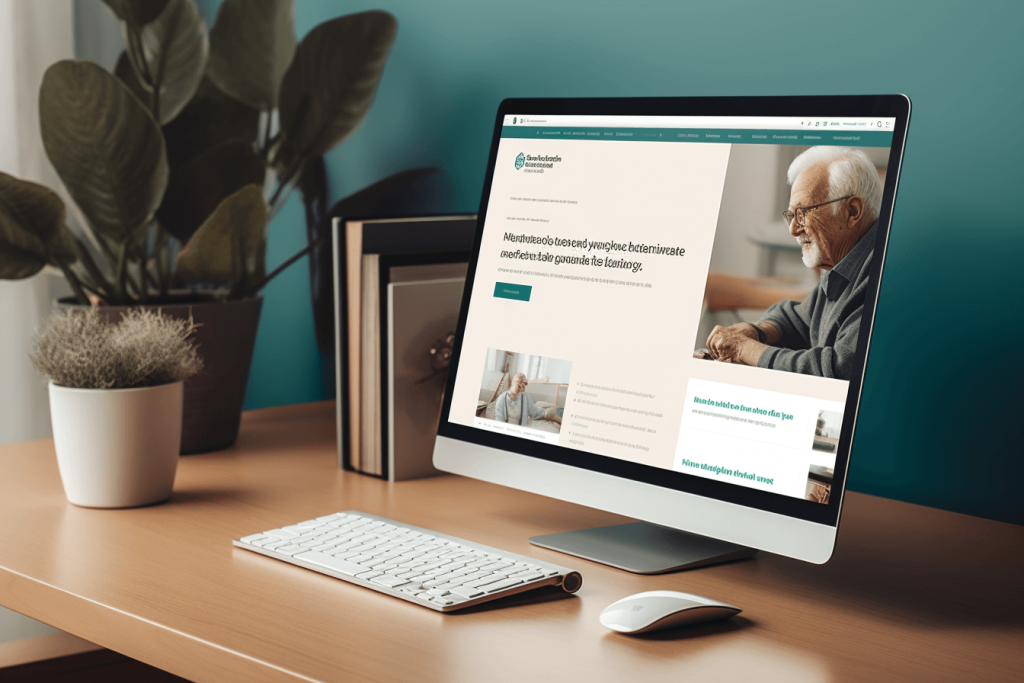As we strive to create meaningful connections and provide essential resources for our senior community, we must consider the unique needs of seniors when designing elder care websites. We want to empower them with easily accessible information, tools, and support networks explicitly tailored to their stage in life.
In doing so, we enhance their quality of life and foster a culture of caring and compassion for those who have given so much throughout their lives.
In this article, we’ll discuss how to create user-friendly elder care website designs that cater specifically to seniors’ needs while providing valuable content that can significantly impact their daily lives. From simplified navigation and layout to mobile responsiveness, let’s explore ways better to serve our elderly population through thoughtful design choices.
Join us as we delve into creating engaging online spaces where seniors feel welcomed, understood, and supported every step of the way.
Understanding the Unique Needs of Seniors
It’s essential to truly grasp the distinct needs of seniors, as doing so will help you craft a website that resonates with their hearts and eases their lives. We must remember that they might have unique challenges when navigating online platforms, including physical limitations, cognitive considerations, and less technological experience.
By understanding these factors and designing our elder care websites accordingly, we can create an online space where seniors feel welcomed and empowered.
Incorporating senior-friendly visuals is crucial to creating user-friendly elder care website designs. This means using larger fonts, high-contrast colours, clear buttons or icons, and uncluttered layouts – all of which make it easier for them to read content and navigate the site.
Additionally, considering cognitive considerations such as memory loss or slower processing speeds is crucial in ensuring our websites are inclusive for all seniors. By providing simple navigation menus, easy-to-understand instructions or explanations for any interactive features on the site, and avoiding unnecessary distractions like auto-playing videos or animations, we’re not only making the browsing experience more enjoyable for older adults but also showing them that we genuinely care about their well-being and independence in this digital age.
Simplify Navigation and Layout
Navigating your golden years just got easier with our streamlined layout and intuitive navigation features! We understand that not everyone is tech-savvy, so we’ve made it our mission to create a user-friendly elder care website design tailored specifically for seniors.
With intuitive menus and a streamlined design, you can find the information and services you need without the hassle. We’ve carefully crafted every aspect of the website to ensure your experience is as easy and enjoyable as possible.
Our simple layout allows for quick access to essential resources, while our compassionate content keeps you informed about important topics in elder care. We know how much you value serving others, and through our engaging website design, we aim to make your journey in finding the right aged care solutions a breeze.
Optimize Text and Fonts
As we create a user-friendly elder care website, let’s talk about optimizing text and fonts.
Ensuring readable font sizes, using high-contrast colours, and choosing clear and concise language will make our site more accessible. This will also make it easier to navigate for older adults, ultimately providing them with valuable information in a caring and compassionate manner.
Readable Font Sizes
Choosing the right font size for your site ensures that older adults can comfortably read and engage with your content. Font accessibility and legibility considerations are crucial when designing a user-friendly elder care website as they significantly impact the overall experience for seniors with vision impairments or cognitive decline.
As we strive to create an engaging platform that caters to their needs, let’s consider several factors in determining the ideal font size. A good starting point is setting our base font size at 16 pixels (or larger) for body text, as this has been proven to be easily readable by most users, including older adults. To help guide users through your content, implement larger and bolder fonts for headings and subheadings while maintaining a distinct visual hierarchy. Ensure that your website design accommodates zooming or resizing of text without compromising its readability or layout integrity.
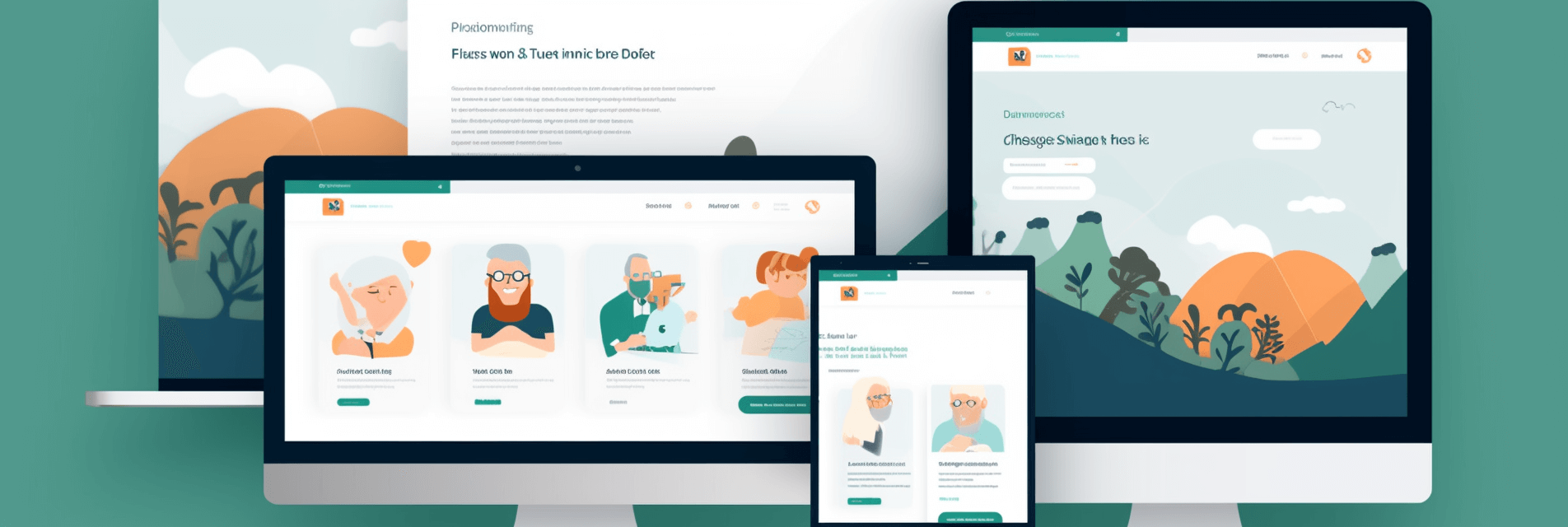
By prioritizing these aspects of font selection, we demonstrate our empathy towards senior users and actively contribute to creating a more inclusive digital environment where everyone can benefit from valuable resources and support systems provided on elder care websites.
High-Contrast Colors
It’s vital to paint a vivid picture with high-contrast colours, making every word on your elder care website pop and ensuring that seniors won’t have to squint or strain their eyes while seeking valuable information. Colour psychology plays a significant role in how users perceive and interact with your website, so it’s essential to balance aesthetically pleasing design elements and practical accessibility features for an aging population.
To help visualize some effective high-contrast colour combinations, we’ve created this table below:
| Background Color | Text Color |
|---|---|
| Black | White |
| Dark Blue | Yellow |
| Dark Green | Light Gray |
These suggested colour pairings make text stand out and evoke feelings of trust, stability, and calmness, which can help reassure seniors that they’re in good hands when navigating your site. By incorporating these high-contrast colour schemes into your elder care website design, you’ll provide a user-friendly experience demonstrating your commitment to serving others through compassionate care and reliable support.
Clear and Concise Language
When crafting your content, always opt for clear and concise language to ensure seniors can easily understand and engage with the information you provide. Senior-focused language is essential in breaking down any potential language barriers that may exist.
It’s essential to be mindful of complex terms or industry jargon that might confuse an older audience. Instead, use simple words and short sentences while conveying your message effectively. By doing this, we make our elder care websites more user-friendly and create a more inclusive online space for seniors.
Remember, it’s not just about making the text easy to read; it’s about showing empathy and understanding toward our senior audience. As caregivers or professionals in the elder care industry, we are responsible for providing accurate, helpful information compassionately.
Be sure to strike a balance between being informative and empathetic in your content – this will make seniors feel supported as they navigate your website and ultimately lead them toward the resources or services they need.
Together, let’s create elder care websites that serve their purpose by ensuring clear communication and genuine compassion are at their core.
Include Relevant and Helpful Content
Incorporating relatable and beneficial info on your site is essential, as it’ll make seniors feel understood and supported in their unique needs. Engaging visuals and well-organized content will help ensure that our elderly audience can easily find the information they want while feeling respected and valued.
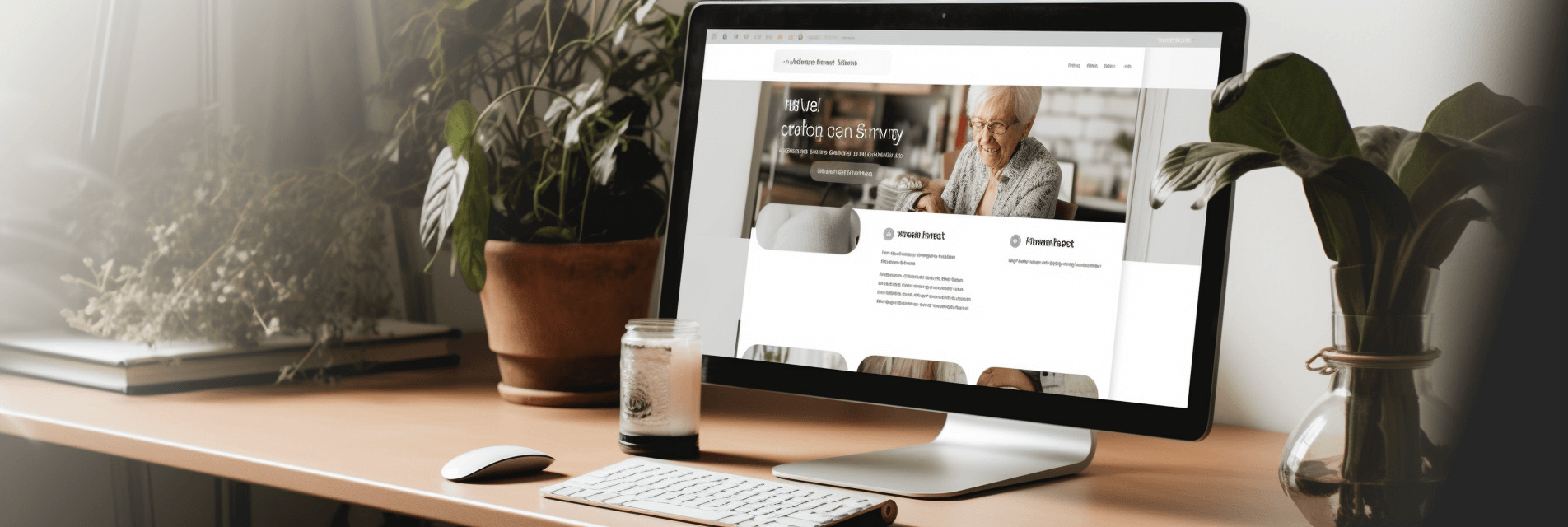
We want to provide them with helpful resources, tips, and tools tailored to their needs, whether finding a suitable care facility, exploring home care options, or learning about health-related topics relevant to aging. To achieve this goal, we must diligently research the latest developments in elder care and senior living to deliver up-to-date information that empowers our users to make informed decisions.
By collaborating with experts in the field, sharing personal stories from seniors themselves, and offering practical advice for caregivers, we’ll create a comprehensive online resource that genuinely serves the needs of our elderly population. Let’s work together to build an inclusive space where everyone feels welcome and supported in their journey through aging.
Ensure Mobile Responsiveness and Compatibility
As we continue creating user-friendly elder care website designs, let’s focus on ensuring mobile responsiveness and compatibility.
In our opinion, it’s essential to provide easy navigation on mobile devices, fast load times, and accessibility across various devices and browsers so that our audience can effortlessly access the valuable information they need, no matter where or what technology they’re using.
We want to ensure we’re reaching the hearts of as many elders and caregivers as possible by making their online experience seamless and enjoyable.
Easy Navigation on Mobile Devices
You’ve got to ensure simple and efficient navigation on mobile devices for seniors to have a seamless browsing experience. Mobile adaptability is crucial, as more and more elders are embracing smartphones and tablets for accessing information online.
Intuitive interfaces that are easy to navigate will make it effortless for them to find what they’re looking for without getting frustrated or overwhelmed. Remember, our goal is to provide a user-friendly experience that accommodates their needs and makes them comfortable using our website.
When designing your elder care website with easy navigation on mobile devices in mind, consider large buttons, clear text, and easily accessible menus. Ensure the layout is clean and uncluttered so they can focus on the content without distractions.
Break down complex information into smaller sections or use accordion menus that expand upon tapping. Lastly, don’t forget about accessibility features like larger font sizes, high contrast colours, and voice assistance compatibility.
By considering these factors while designing your website’s navigation system, you’ll be serving others by creating an enjoyable online experience for seniors who deserve nothing but the best!
Fast Load Times
Having established the importance of easy navigation on mobile devices, we can’t overlook another crucial aspect of user-friendly elder care website design: fast load times. As more seniors embrace technology and access websites using various devices, it’s our responsibility to ensure that they have a seamless and enjoyable browsing experience.
Speedy accessibility and performance optimization aren’t just about making a site look good; these factors contribute significantly to user satisfaction and engagement.
To guarantee fast load times for our elder care website, here are five essential tips we can follow:
- Optimize images: Ensure all photos are appropriately sized and compressed without compromising quality.
- Minify code: Minimizing HTML, CSS, and JavaScript files removes unnecessary characters, such as spaces or comments, resulting in faster loading times.
- Leverage browser caching: This technique allows browsers to store copies of a site’s resources for quicker retrieval during subsequent visits.
- Eliminate render-blocking resources: Prioritize the loading of visible content by deferring non-critical elements like background images or animations.
- Use Content Delivery Networks (CDNs): CDNs can speed up load times by serving content from servers closer to users’ locations.
By incorporating these performance optimization strategies into our elder care website design, we demonstrate our commitment to providing an accessible platform that caters specifically to the needs of senior users.
Let us continue working together towards creating an online space where older adults feel comfortable navigating through valuable information and resources tailored to them.
Accessible on Various Devices and Browsers
It’s no secret that seniors increasingly use a diverse range of devices and browsers to access the internet, making it vital for our websites to be accessible on various platforms.
Imagine if your favourite book was only available in one specific store, miles away from where you live – quite an inconvenience, right?
Similarly, we must ensure that our online content is easily reachable by all older adults, regardless of their preferred device or browser.
Device compatibility and browser adaptability should be at the forefront of our design process to cater to this growing audience’s unique needs.
To create an inclusive online experience for seniors, we need to prioritize responsive website designs that automatically adjust to fit different screen sizes and resolutions. This will ensure optimal readability and navigation across smartphones, tablets, laptops, and desktops.
Additionally, we should always test our websites on multiple browsers such as Chrome, Firefox, Safari, and Edge to guarantee seamless functionality for every user.
By taking these measures in designing user-friendly elder care websites with device compatibility and browser adaptability in mind, we can not only show our compassion for senior users but also support them in accessing valuable resources essential for their health and well-being.
Frequently Asked Questions
How can we integrate features for cognitive or memory impairments users on an elder care website?
In our quest to serve those with cognitive or memory impairments, we’re committed to incorporating mental-friendly navigation and memory aid features in our elder care website.
By creating an intuitive layout supported by clear labels, large fonts, and contrasting colours, we ensure that everyone can easily navigate our site.
Furthermore, integrating helpful reminders and personalized tools will empower users to stay on top of their care routines and appointments.
Our caring, knowledgeable approach ensures that users feel valued and understood as they receive vital support in their daily lives.
Let’s make a difference in the elder care community by providing accessible resources for all abilities.
How can online forms and questionnaires be more accessible for seniors on an elder care website?
In our quest to make online forms and questionnaires more accessible for seniors on an elder care website, we’re focusing on senior-friendly navigation and simplified content.
Using larger fonts, clear labels, and easy-to-click buttons ensures that our elderly users can easily navigate through the forms without unnecessary strain.
Additionally, breaking down complex questions into more straightforward language and providing ample space for answers will help seniors understand the requested information while feeling comfortable sharing their details.
Together, these design elements create a caring and compassionate experience that empowers seniors to easily access essential resources.
How can we ensure the privacy and security of personal information for seniors using an elder care website?
When we designed our elder care website for Silver Haven Retirement Home, we knew that ensuring the privacy and security of personal information was crucial.
To make this happen, we strictly adhere to privacy regulations such as HIPAA and GDPR while incorporating secure platforms like SSL encryption to protect sensitive data.
We understand the importance of safeguarding our seniors’ personal information and are committed to providing a safe online experience.
By taking these precautions, we offer peace of mind to families and caregivers and demonstrate our genuine dedication to serving the needs of our elderly community with care and compassion.
Are there any specific colour schemes or visual elements that have been proven more effective for seniors in website design?
In crafting a website that genuinely resonates with seniors, we’ve taken great care to incorporate senior-friendly typography and age-appropriate imagery.
We understand the importance of clear, legible fonts and text sizes catering to an older demographic while ensuring that images reflect the vibrancy and wisdom of their golden years.
Doing so creates a comfortable, inviting online space where seniors feel understood and empowered to navigate easily.
As passionate advocates for elder care, it’s our mission to make technology accessible, intuitive, and enjoyable for those we serve.
How can we involve seniors in designing and testing an elder care website to ensure it meets their needs and expectations?
Did you know that by 2050, the global population of 65 and older is expected to nearly triple?
It’s crucial to involve seniors in designing and testing elder care websites, ensuring their needs and expectations are met. Senior involvement leads to better user experience and fosters a sense of empowerment among this ever-growing demographic.
By incorporating various testing methods such as interviews, focus groups, and usability tests with seniors, we can create digital spaces catering to their specific requirements while demonstrating our caring, compassionate approach.
Let’s build an online world that celebrates and supports our treasured older generation!
Conclusion
In our journey to create user-friendly elder care website designs, we’ve seen firsthand how important it is to understand the unique needs of seniors truly.
We once worked with a senior living facility that wanted to improve its online presence, and by implementing these principles in its design, we witnessed residents feeling more confident and empowered in using the site.
We’re passionate about helping elder care companies develop websites that look great and are functional for their target audience.
By creating accessible, easy-to-use sites filled with valuable content, we can make a genuine difference in the lives of seniors who rely on these resources for support and connection.