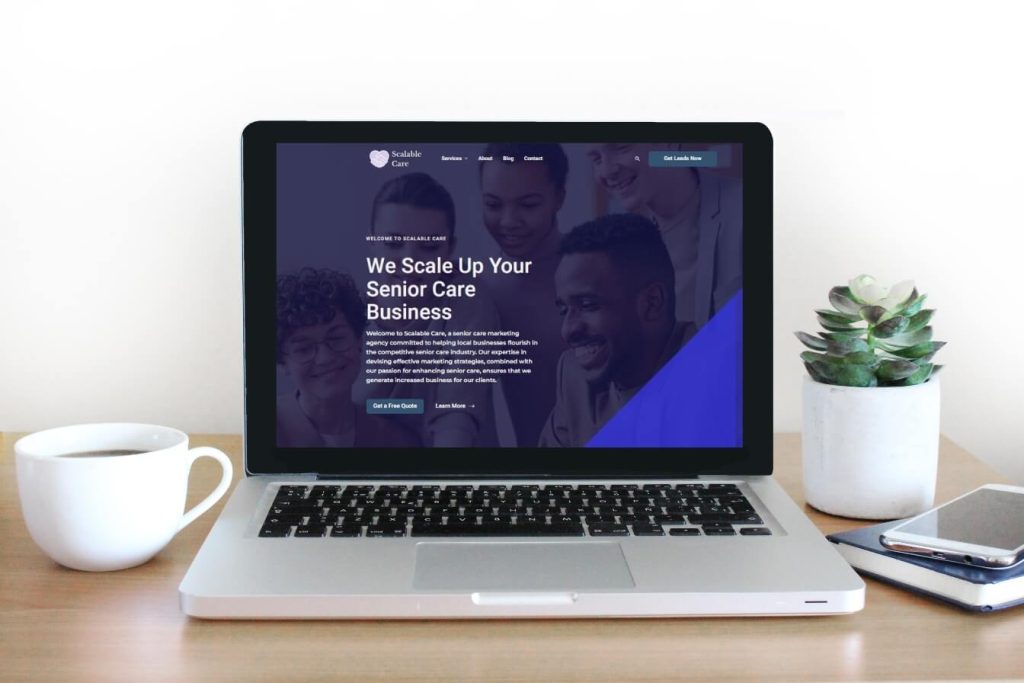If you operate a senior care organization and your Google Business Profile has been suspended, it is crucial to remain calm and take systematic steps to resolve the issue. Begin by reviewing the email notification from Google, which typically outlines the reasons for the suspension. Common causes include inaccurate business information or the presence of duplicate listings.
After identifying the specific issues, update your profile with accurate and up-to-date information, ensuring all details align with Google’s guidelines. Remove any duplicate entries to avoid policy violations. Once corrections are made, submit a reinstatement request to Google, including documents that verify your business identity and the services you provide, such as licenses or registration certificates.
If your initial request is not successful, do not be discouraged. You may need to file an appeal, providing additional details and evidence to validate your operations. Consulting with an SEO specialist experienced in Google’s policies can be highly beneficial at this stage.
Remember, correcting your profile does not guarantee immediate reinstatement. Google’s review process can take time, so patience is essential. This guide aims to assist you through each step of the process to help you regain your online visibility.
Understanding Google Business Profile Suspension
A suspension of your Google Business Profile can significantly impact the online visibility of your senior care organization on platforms like Google Search and Google Maps. It can be particularly frustrating because Google often does not provide detailed explanations for suspensions. Understanding the types of suspensions is important:
- Hard Suspension: Your profile is entirely removed from Google, and your business will not appear in search results or on Maps.
- Soft Suspension: Your listing is hidden temporarily, but your business information remains on Google Maps.
Common reasons for suspension include violating Google’s guidelines, such as creating multiple listings for the same location, misrepresenting business information, or providing a poor user experience. To resolve a suspension, thoroughly review Google’s guidelines for representing your business before submitting a reinstatement form. Being informed can help you effectively address the suspension and restore your online presence.
Identifying Reasons for Suspension
Potential reasons for a senior care organization’s Google Business Profile suspension include:

- Incorrect Business Information: Ensure all details are accurate and up-to-date. Inaccuracies can lead to mistrust and suspension.
- Policy Violations: Google typically sends an email detailing suspension reasons, including deceptive content or poor user experience.
- Duplicate Listings: Multiple listings for the exact location violate Google’s guidelines. Confirm that only one listing exists per location.
- Non-Compliance with Healthcare Regulations: Google has specific policies for healthcare-related businesses. Ensure compliance with Google’s healthcare and medical content policies.
- Challenges in Reinstatement: If reinstatement is demanding, consider seeking assistance from professionals who specialize in local SEO and are familiar with Google’s processes.
Steps for Correcting Profile Violations

To rectify violations in your Google Business Profile:
- Ensure Accuracy: Verify all information is correct and current. Misleading or incorrect data can lead to suspension.
- Remove Keyword Stuffing: To comply with Google’s guidelines, eliminate excessive keyword use in your business name or description.
- Verify Business Details: Confirm that your business hours, contact information, and services are accurately listed. Discrepancies may be considered violations.
- Eliminate Duplicate Listings: Ensure there are no duplicate profiles for your organization. Only one listing per business location is allowed.
- Prepare Necessary Documentation: Gather documents that validate your business legitimacy, such as licenses, certifications, or utility bills.
Following these steps positions you to effectively address the suspension and proceed with the reinstatement process.
Process of Submitting Reinstatement Request
Once you’ve addressed all violations and aligned your Google Business Profile with Google’s standards, you can submit a reinstatement request. Follow these steps:
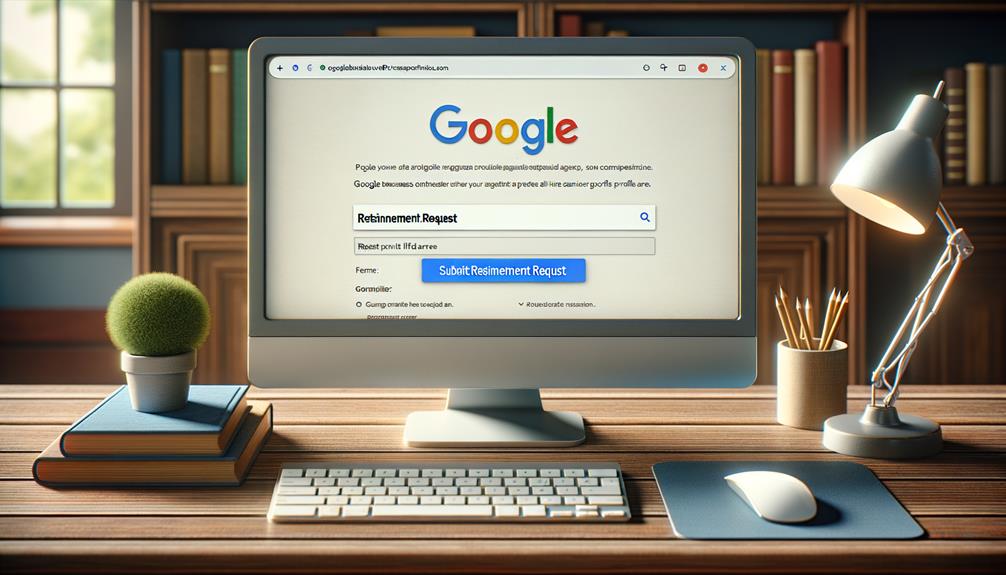
- Be Honest and Detailed: Provide a clear explanation of the issues and the steps taken to resolve them.
- Include Supporting Documents: Attach relevant documents such as business licenses, utility bills, or photos of your physical location to verify your business.
- Avoid Multiple Submissions: Do not submit multiple requests for the same issue, which can delay the review process.
- Exercise Patience: Google may take up to three business days to review your request. Avoid making additional changes during this time.
- Await Google’s Decision: Wait for Google’s response regarding the reinstatement of your profile.
You can submit your reinstatement request through the Google My Business Reinstatement Request Form.
Appealing Denied Reinstatement Requests
If your reinstatement request is denied, you can appeal the decision by providing additional information and evidence:

- Provide Comprehensive Evidence: Submit photos of your business premises, signage, and any visual proof supporting your legitimacy.
- Detail Business Operations: Offer a thorough explanation of your senior care services, including location details, staff qualifications, and service nature.
- Consult Professionals: Consider consulting with local SEO specialists or professionals experienced in navigating Google’s policies.
The goal is to present a compelling case that validates your business’s legitimacy and compliance with Google’s guidelines.
Frequently Asked Questions
How Do You Unsuspend Your Google Account?
To unsuspend your Google account:
- Review Google’s Policies: Understand the reasons for suspension by reviewing Google’s policies and any notifications received.
- Correct Violations: Address issues by providing accurate information and removing prohibited content.
- Submit a Reinstatement Request: Use the appropriate channels to request reinstatement, providing detailed explanations and supporting documents.
- Be Patient: Allow time for Google to review your request and respond promptly if additional information is needed.
How Do I Claim Back My Google Business Profile?
To reclaim your Google Business Profile:
- Verify Ownership: Ensure you have the rights to manage the business listing.
- Comply with Guidelines: Align your profile with Google’s representation guidelines.
- Gather Documentation: Prepare documents verifying your association with the business.
- Follow Verification Steps: Complete Google’s phone, email, or mail verification process.
- Seek Professional Help if Needed: Consult SEO professionals if challenges persist.
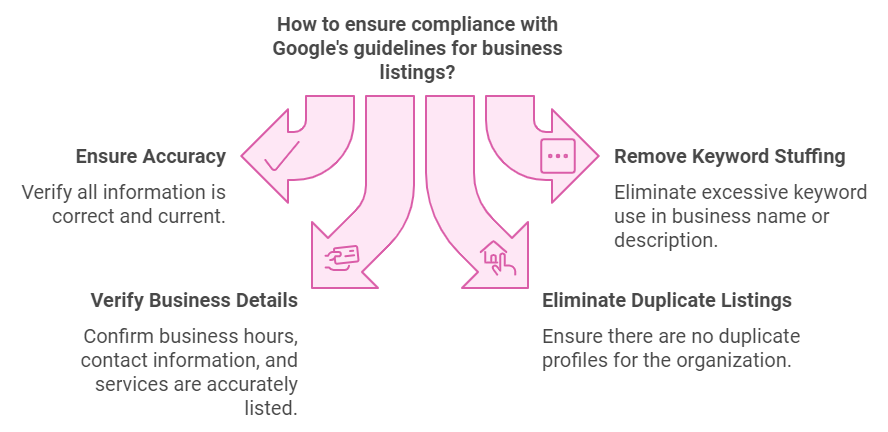
How Do I Regain Access to My Google Business Account?
To regain access:
- Ensure Compliance: Update your account to comply fully with Google’s policies.
- Submit an Appeal: Provide a detailed appeal with supporting documentation.
- Be Responsive and Patient: Respond to any Google inquiries and allow time for review.
- Monitor Communications: Watch for updates or further instructions from Google.
Why Is Google Suspending Business Accounts?
Google suspends accounts due to:
- Policy Violations: Posting misleading information or violating content policies.
- Poor User Experience: Providing low-quality content or services.
- Spam and Misrepresentation: Creating multiple listings or misrepresenting the business.
Adhering to Google’s guidelines helps maintain quality and reduces suspension risks.